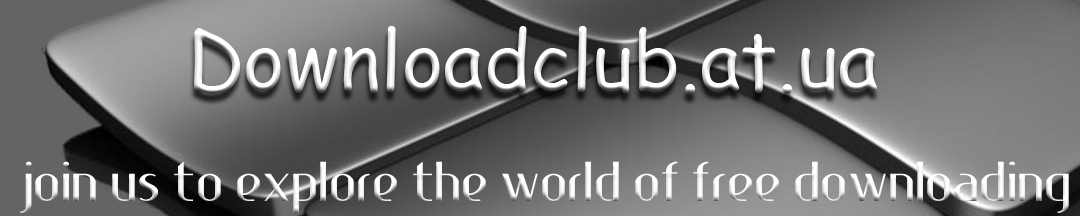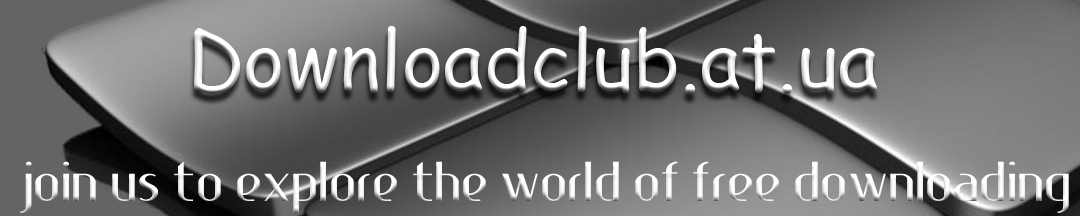Super DVD Creator 9.8
Super
DVD Creator is a world-known DVD Convertion and burning tool, it was
designed to convert and burn AVI, WMV, DivX, Xvid, RM, RMVB, Asf ,VOB,
MPEG-1/2, MOV (quick time), MP4, 3GP files to DVD, Super DVD Creator is
the easy way to create your DVD video disc with DVD Menu and DVD
subtitles(*.srt). You can use this software to create DVD from your
digital video recorder, Webcam, or downloaded files. Super DVD Creator
is a powerful, splendid and simple to use application for AVI Rm Divx
Wmv Asf RM to DVD video converting and burning.
It
comes complete with numerous customizable video/audio controls that can
deliver the highest quality viewing and listening experience. As well,
Super DVD Creator offers feature-rich navigation controls, for a more
interactive and tailored DVD experience. Super DVD Creator is
guaranteed to deliver the highest quality and personalized DVD, VCD,
SVCD Creating experience possible on the PC today!
Super
DVD Creator is guaranteed to deliver the highest quality and
personalized DVD Creating experience ! Runs on Microsoft Windows 98,
NT, 2000, XP, Vista.
Main features :
• Create DVD from
AVI, Xvid RM, WMV, ASF, MOV, DivX Mpeg1/2 RM/RMVB MP4 Ogg Jvc-mod files
with DVD menu and DVD subtitle (*.srt).
• Convert AVI, Xvid RM, WMV, ASF, MOV, DivX Mpeg1/2 RM/RMVB MP4 Ogg files to VOB.
• Support AVI, Xvid RM, WMV, ASF, MOV, DivX Mpeg1/2 RM/RMVB MP4 Ogg media format.
• Burn Media files to DVD Video-Disc.
• DVD Video Disk Burner Inside !
• Build DVD in 40 mins.(depends on your system speeds)
• Batch convert all movies direct to DVD.
• Create DVD with DVD Chapter Menu just one click.
• Easy to add DVD Subtitle files to create a DVD with subtitle.
• High picture quality and fastest converting speed.
• Multilingual user interface support : (English, French, Chinese, German, Italian, Japanese, Spanish,etc.)
Top 4 Reasons To Choose Super DVD Creator :
1. High speed and high Video quality
Super
DVD Creator include our Super Encode Engine ,which is much more faster
than ever .The Super Encode Engine based on MMX- SSE & 3DNow!
technology ,it brings you the advanced and high speed converting
method. You did not need to waiting hours and hours converting ,just 60
mins for Full 4.2 GB DVD building time. On the other hand ,Super dvd
creator strongly impressed the user with best video picture quality
.Super DVD Creator is guaranteed to deliver the highest quality and
personalized DVD, VCD , SVCD Creating experience possible on the PC
today.
2. Support AC3 Audio
Super DVD Creator was designed create
true Video DVD Disc, so it support Dolby AC3 5.1 audio .With Super DVD
Creator you can build your true DVD on your PC.
3. Support DVD Chapter Menu
DVD
Chapter Menu, As you know the True DVD include the DVD Chapter Menu ,so
you can organizing a large number of clips in one DVD Disc, and easy to
play any of the chapter clips on your home
DVD Player. With Super DVD Creator you can create true DVD Menu only one click.
4. Support DVD Subtitle (*.srt )files
You
can add the DVD Subtitle file to the true DVD now .Super DVD Creator
support DVD Subtitle functions. just one click to load the subtitle
files. from to today ,you can create true DVD on your PC.