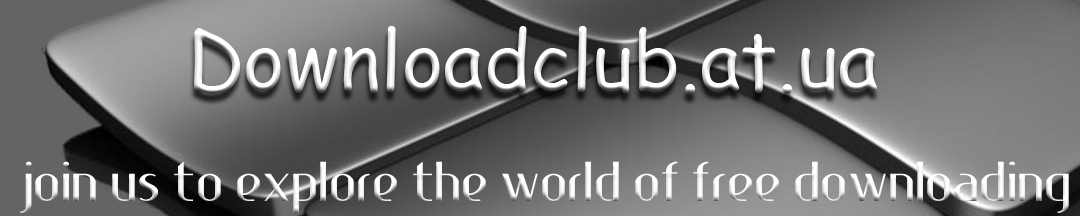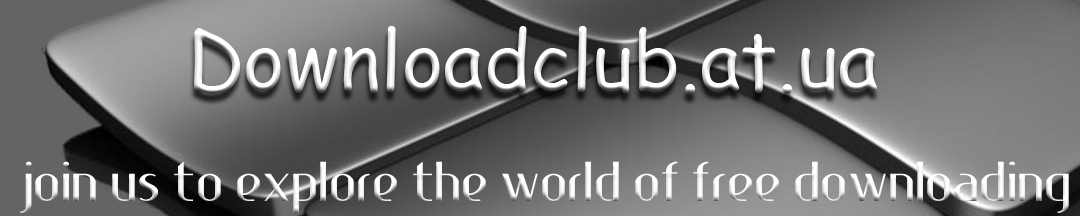PhotoFiltre Studio X 10.1 + 10.2.1 Extended Build R1 Multi | 117 MB
PhotoFiltre Studio X 10.1 + 10.2.1 Extended Build R1 Multi | 117 MB
PhotoFiltre Studio Extended to some extent, can
replace Adobe Photoshop, particularly for novice users. After all
possible programs are designed for easy and quick creation of graphic
compositions. The structure of the program includes tools to both
create new work and ready to edit images. In PhotoFiltre can adjust
brightness, contrast, saturation, gamma correct, use all kinds of
filters (watercolor, pastels, ink, etc.) In addition, this editor can
work with decorative text, optimize your graphics, create greeting
cards and envelopes from finished shablonov.Suschestvenno expand
program options you can connect to it plugins.
PhotoFiltre
Studio Extended Build - is an extended assembly, which in addition to
the standard plug-in support for the import of RAW and JPEG 2000, yet
in itself and includes over 38 modules, 216 free Photoshop-compatible
plug-except them in the expanded version includes over 330 different
additional masks, 230 additional patterns (templates), 85 additional
testurnyh templates, 6 picture frames, 210 additional contour mask of
choice, 219 brushes, and besides those, over 200 additional
shaped mask of choice, not including powerful tools for working with images in the program itself.
PhotoFiltre
Studio provides support for the filter of Adobe Photoshop (format 8bf,
only 32 bits! Installed in any directory, it is permissible
subdirectories) that allows for the addition to existing in the
distribution Extended Build 216 Photoshop-compatible plug-ins to
connect any number of wanted plug-in sets, placing them in an external
in relation to the main Plugins directory program directory (the path
to the directory specified in "Options -> 8BF") and to the extent
necessary to switch them, though at the same time need to restart the
program PhotoFiltre Studio. By assembling (Victor_VG - tried to run the
program with nearly 2000 Photoshop compatible Plug-ins. The program
runs quickly, but due to the fact that the menu 8BF plugin "crawls"
over the bottom of the screen (with the screen resolution 1152?864
pixel), use it becomes it is not convenient - you need at least a
professional monitor with a resolution 2560h2048 pixel. It was
therefore decided to limit the number of members of the assembly
plugin. Added import format DjVu (required XnView 1.96.1 or later (use
GFL SDK 2.90). Also it is possible to import images from XnViewer with
additional libraries that are members only in the Extended Build (use
GFL SDK 2.90).
This editor is probably attributed to the
professional entry-level packages, and in the field of reasonable
alternatives to the Russian-speaking user, you simply do not have - he
can work with fonts as easy as professional DTP packages, works with
any source of image, although advances stringent condition - complete
image processing must be done in 16 million colors, and better True
Color (16 million colors + channel transparency - the true, physical,
colorimetric color ") to exclude the possibility of loss of color
information. Ordinary image editors such as Paint, PaintNET and others
like them do not do, and often distort the color images.
Minimum system requirements:
*
Operating System: [/ b] Windows 98/ME/2000/XP/2003/Vista/2008/7
(recommended Windows XP Professional SP2/Vista Premium Edition - better
Windows XP Professional SP3 - it is perfectly established, and it will
be minimal number of theoretically possible problems with device
drivers)
* Apple QuickTime: version 7.6 or later
* Required disk
space: up to 175 - 235 Mb (depending on cluster size and type of file
system on your hard drive - for large clusters, more loss of disk space
on small files, and therefore require more disk space for installation)
*
Memory: 128 MB (recommended 512 MB, and for working with large images
should be from 2 GB of RAM and more - is dramatically reduce the
processing time of images)
* Video subsystem: 16 million colors, 16
MB (recommended 4 billion colors (16 million colors with a channel
arkosti (Alpha) - hardware TrueColor), video memory of 40 MB,
professional graphics cards NVIDIA Quadro 2 Pro, ATI FireGL T2-128,
Matrox Millenium G500, Matrox Perhelia, 3DLabs Oxigen, ELSA GLoria and
the like. It is advisable to have your video card have hardware support
for OpenGL 1.4 or later and DirectX 9.0 or newer)
* Optional: a mouse (recommended graphics tablet, scanner)
*
Screen Resolution: 800x600 (recommended by 1152?864 and above,
constructed monitors, CRT Sony Trinitron, Mitsubishi DIAMONDTRON NF,
NEC CromaClear, if you use the LCD monitor, then choose a model based
on PVA matrix - her only physically reproduce all 16,4 million colors
out of 16,4 million possible colors, but it is slower than other types
of matrices. Other types of matrices for LCD monitors optically
reproduce no more than 265 thousand colors from 16 million - is a
physical feature of STN / TFT / MVS / TNT types of matrices - the price
paid for a slightly higher rate of switching cells, although for all
LCD monitors must be used as the switching time is not time for a
complete change of cell status "on" in state "off", and the switching
time between the levels of grayscale, is usually the time change
brightness cells 10%. Change this setting at any type of matrix is
theoretically not possible. Since the physics of color in these
matrices could argue that perhaps only the marketing department and
vendors (well, what to take to advertisers - they would only sell
product!))
List of changes in this release:
- Updated kernel to version 10.1 from 21/08/2009.
- Updated GflSDK to version 3.11, old libraries discarded.
- Added a brush and the mask from the old Norwegian language pack from the site http://home.no.net/Eikland/. Spasobo for them!
-
At the request of users dabavlen animation plugin KPT-X Goo 1.0,
Shareware. Package albeit old, but it does wonders, and now separately
it's practically impossible to find, because he was in the assembly -
to make sure tried, liked, included.
Major changes in the kernel - improved its custom properties.
- Change of skin color under Vista and Windows 7
- In XP, you can use the quick dialogue open and save
files Vista and Windows 7
- Improved eraser (you can use the extended brush)
- Improved retouching tools (you can adjust sharpness)
- Improved tools Spot (operates in reezhime RGBA)
- Improved tool Optimal pruning (the size of its window varies
dynamically)
- Uluschen instrument to the text (new option - Distance and Interlit)
- Improved work with layers, the new settings are configured in the dialog.
- Maximum size of the processed image is increased to 60 000
pixel (image file sizes reach about 10 GB).
- You can try vosstanovimt and some damaged files PFI
(try to download the first layers)
- In batch mode available novyve Filters - Sepia, auto -
Brightness and contrast.
- The batch mode is now also possible to use the module PhotoPNG
- New global option to stretch the image layers "
- A new tool is embedded in the shell for prosmotrpa PFI and PFS
images in Windows Explorer
- The new Layers> Transparency> Blur
- Fixed bug ....
Brief description of the installer:
Starting with the current release installer modernezirovana in order to minimize the risk of loss or damage to user data.
To
this end, the installation program built additional diagnostic tools
that automatically diagnose the presence of running the standard
installation process msiexec, setup, install, upgrade, update, and when
they are detected, a diagnostic message and terminate the installation.
Just
run the program detected the fact PhotoFiltre Studio and offers a
choice of automatic or manual its completion. In manual completion of
the risk of data loss is minimized. In addition, the installation
package can detect and some system errors under which a message is
displayed and setting is automatically terminated. In addition, the
installer checks the name of your file isponyaemogo sensitive and the
lack of damage and changes, and if any issues a diagnostic message and
automatically
completed. This behavior of the program will be detected and system errors.
Additional
checks for the system installed Apple QuickTime 7.6, and in the absence
of the version given message. Then you must choose either to continue
the installation, but then doustanovit QuickTime, or suspend it for
what would be first to put the server Apple QuickTime 7.6.
Important:
Improvised
assembly QuickTime usually prescribe the wrong options and not put all
the modules of the package and the choice of their authors. This can
cause errors in the use of their function application programs.
Therefore,
I recommend installing QuickTime 7.6 downloaded from the site of its
developer. While with him were no problems, and improvised assemblies -
a lot.
Installing and removing programs run with standard tools of the system.
Additional information in English, see the files Whatsnew.txt, Whastnew-upg.txt and Whatsnew-upd.txt depending on the issue.
To
get the Russian language should know that the program takes first got
in alphabetical order of the language file (*. plg) from the
installation directory and uses it to locate intefeysa. Therefore,
simply delete all except the localization of Russian (or perimenovyvaem
so that the Russian was the first file in alphabetical order) and the
interface will be Russian. Language files can be merged with ofsayta.
OS: WinAll
Language: English + Russian + multi
Download LinksHotfilehttp://hotfile.com/dl/21406399/55a3ada/PhotoFiltre_Studio_10_1.part1.rar.html
http://hotfile.com/dl/21406530/3a3f688/PhotoFiltre_Studio_10_1.part2.rar.html