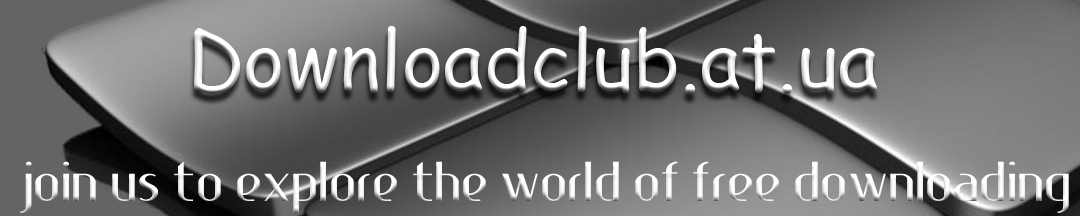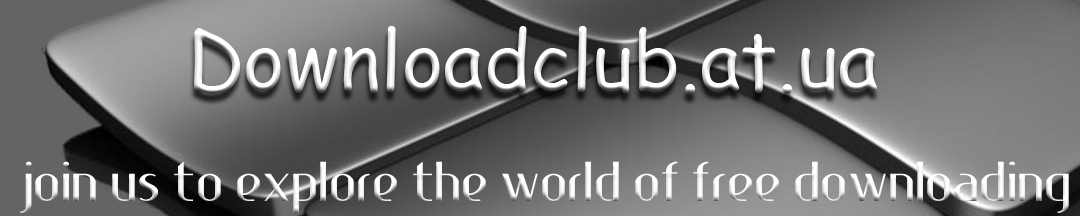Soundquest MidiQuest XL 10.0.3
Congratulations! You're using hardware synths. You know something that
many musicians have forgotten. Whatever the reason, hardware synths and
effects simply sound better and are more reliable than plug-ins.
Software
synths and effects do have some great advantages. They work right
inside your sequencer; you can easily store and access all of your
sounds on the computer; and if you want, you can automate changes to
your sounds while your sequence plays. All you have to do is twist the
knobs of your soft-synth to record the changes.
Welcome to the
world of Midi Quest 10 XL. With Midi Quest 10 XL, all of those great
features that you have for your soft-synths are now available for your
hardware synths and effects. Imagine being able to integrate all of
your MIDI hardware into your digital audio sequencer and using it the
same way you use your soft-synths. With Midi Quest XL, you can.
Midi
Quest XL features its own VST, Studio Connections, and MFX plug-in
versions that integrate virtual versions of your hardware into your
sequencer. Your MIDI synthesizer or effect unit still creates all of
the sound but you create a virtual version of the instrument's
interface and integrate it right into your sequencer. After
installation, you can audition sounds, organize a bank, edit a patch,
record sound changes into a sequence, or do just about anything else
that you would do with a soft-synth. You get all of the advantages of
working on the computer without sacrificing that great hardware sound.
Everything is handled from the comfort of your computer screen and in
the digital audio sequencer of your choice. When you're done, all of
your settings are saved with your song for immediate recall, just like
a soft-synth.
Not only does Midi Quest XL make it easier to use
your synth or effect hardware within your studio and sequencer
software. Midi Quest XL makes it easier, much easier, to work with your
MIDI hardware. Period.
Did you ever wish there was an easy way
to get all of your instrument's patch names into your sequencer so that
an accurate list was always displayed, even if the sounds stored in
your instrument changed on a daily basis?
When was the last time
you created a custom bank of sounds using just your instrument (without
wanting to perform a Pete Townsend on it)?
Have you ever wished
you could rearrange the sounds on your synth to match your
organizational style but found the synth wasn't up to it. Or, you just
didn't want to have to manually keep track of all of the links between
Performances, Combis, Multis and their associated Programs, Patches,
and Sounds.
Have you stopped tweaking patches because you don't have anywhere to store them, even when you created something great?
Have
you stopped tweaking patches because you spend more time flipping
through pages on the synthesizer than you do actually working on the
sound?
Do you wish you could create some new variations of your
favorite synth sounds but you don't have time to figure out what each
one of those 1500 different parameters does or just where they're found
on the instrument?
Are you tempting fate by not backing up your
custom sounds. Almost every week there's a posting on the internet from
someone saying "I did something incredibly stupid and I just lost all
of my patches".
Would you like to have a library of 5,000,
10,000, or 20,000 sounds for your instrument and actually be able to
find the sounds you need, when you need them?
The solution is
Midi Quest. Not only does Midi Quest provide you with one of the best
ways to work with your MIDI hardware by integrating directly into your
sequencer, it also gives you everything you need to get the most out of
your MIDI hardware investment.
Midi Quest does this by providing
a set of fully integrated tools that not only display, edit, and
organize the settings of your instrument. It also maintains the
relationships between the various types of data in your instrument.
If
you want to create a new bank of sounds, its easy, just drag and drop
the patches from one bank to another. Now, you want to create a new
bank of Performances (also called Combis or Multis depending on the
instrument). For Midi Quest, that's also easy. Midi Quest will copy
over the selected Performances along with all of the sounds that those
performances need to work correctly. Try doing that in other software
or on your instrument.
If you want new sounds for your
instrument but don't have time to learn every detail of synth
programming, Midi Quest has easy click and go tools that will give you
great new sounds without requiring that you understand every nuance of
your instrument's audio engine.
With Midi Quest you can also be
as detailed as you want to, with a control to tweak virtually every
parameter in your instrument. Since Midi Quest uses the entire computer
screen, you won't spend your life flipping through submenus and with
the computer's virtually unlimited storage space you are free to make
as many variations on a particular sound as you want. While Midi
Quest's organizational tools will allow you to find the sounds you're
looking for tomorrow or in a year from now.
Midi Quest supports
over 650 synthesizers, drum machines, effects, and other MIDI devices
so there is a good chance that we already support most, if not all, of
your hardware. You can find a list of supported instruments here and
click here to submit a request for instruments that don't currently
have a Midi Quest module. Of course, with Midi Quest XL, you can always
make your own editor, if you want.
System Requirements:
Windows Vista, XP & x64
Program is full version 100% working and tested.
HomepageSize 51.8 MB
DownloadRapidshareDownloadMegauploadDownloadEasy-ShareDownload