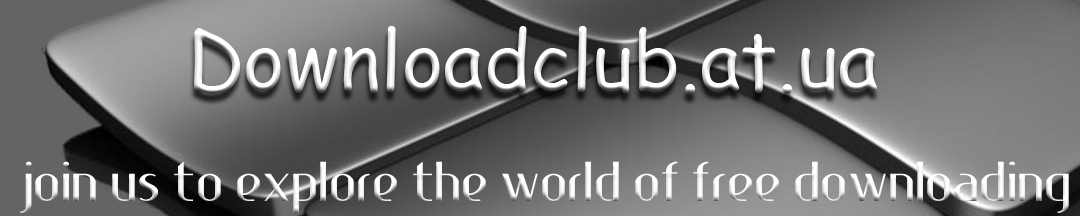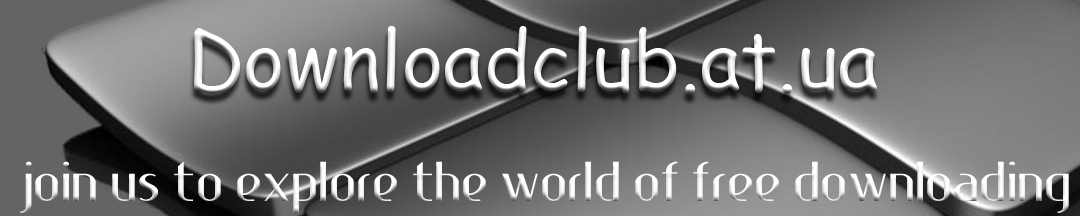Crystal Desktop 2.80 | 5 Mb
Crystal Desktop is the manager of virtual
desktops. Sometimes there are so many windows on your desktop, it is
very hard to work, hard to find required window. To solve this problem
you can use Crystal Desktop. Crystal Desktop is very easy to use, has
convenient interface and it is so easy to find required window using
it. But there are many virtual desktop managers and we want you to
know, why Crystal Desktop is really the best one. What is Virtual Desktop Manager? Virtual
Desktop Manager allows you to organize applications on multiple virtual
desktops (workspaces). Virtual desktops are very common in Unix /
Linux, and once you are accustomed to use them, they become an integral
part of a more productive work. Sometimes there are so many open
windows and you can't find a required one. Crystal Desktop is the best
solution for you! Using it you may add several desktops and group
windows to them! It's like you have multiple monitors. Set rules for
windows, set passwords for the desktops, manage them how you like.
Crystal Desktop has more features than any other virtual desktop
managers. Every desktop may have its own windows, shortcuts, wallpaper
and even screen resolution! Work faster and easier using Crystal Desktop! Since
version 1.4 we have received a lot of letters from our customers. We
heard many good ideas and suggestions. Crystal Desktop started as a
small project and now it is one of the best virtual desktop
managers(perhaps even the best one, it's up to you). We have realized
them in version 2.8 and now you can see a really powerful product. We
can proudly say that this is really the best virtual desktop manager.
You can try Crystal Desktop and use it for 15 days, it consumes little
resource and even if you decide to uninstall Crystal Desktop, it will
be completely removed from your computer, leaving no trash in your
system registry.
|