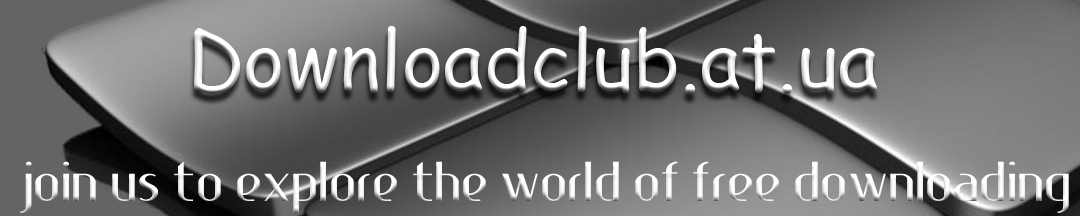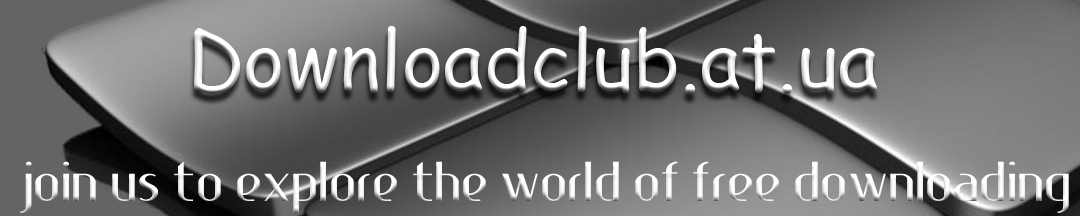Jetico BestCrypt 8.20.3 The
BestCrypt Data Encryption system provides the most comprehensive and
easy-to-use secure data storage and access control facilities
available. BestCrypt’s data encryption method uses encryption
algorithms known world-wide and provides unparalleled protection
against unauthorized data access. BestCrypt is easy to install, easy to
use and totally transparent for application programs. Your
data is BestCrypt’s only concern, and it enhances your basic right to
keep documents, commercial proprietary knowledge, and private
information, in a confidential fashion. Once written to a BestCrypt
file (container), data is never stored in an ‘open’ condition. Yet
BestCrypt’s smooth operation and complete transparency allow any
authorized user to get instant access to the data. BestCrypt’s advanced
data encryption and authorization technology provides a new level of
security with standard, proven and published cryptographic algorithms,
safe password input, and transparent encryption.
BestCrypt
creates and supports encrypted virtual disks, which are visible as
regular disks with corresponding drive letters (for example, D:, K:,
Z:, i.e. with any drive letter that is not used by another system
device).
BestCrypt allows encrypting data with many
encryption algorithms (AES, Blowfish, Twofish, CAST and others). Every
algorithm is implemented with the largest possible key size defined in
the algorithm’s specification. BestCrypt v.8 can utilize LRW Encryption
Mode, which is specially designed for applications working on disk
sector level and more secure than other popular modes used earlier
(like Cipher Block Chaining (CBC) mode).
The data stored
on a BestCrypt disk is stored in the container file. A container is a
file, so it is possible to backup a container, move or copy it to other
disk (CD-ROM or network, for instance) and continue to access your
encrypted data using BestCrypt.
Any free drive letter in
the system may be used to mount and to open an encrypted file-container
for access. As well, with BestCrypt v.8 you can mount file-container as
a subfolder on NTFS disk. When the virtual disk is opened, you can read
and write data as if it were a conventional removable disk.
BestCrypt
version 8 provides users with a higher security level as well as with a
set of new functions. Besides, there are several ways of encrypting
data in version 8:
- Storing encrypted data in containers and accessing the data through virtual drives (as earlier versions of the software do);
-
Encrypting set of files into a single compressed and, if needed,
self-extracting archive (read more information in BCArchive article);
-
Encrypting and accessing transparently whole Windows partitions/volumes
(read more information in BestCrypt Volume Encryption article).
BestCrypt
allows encrypting data with many encryption algorithms. Every algorithm
is implemented with the largest possible key size defined in the
algorithm’s specification:
- AES (Rijndael) – 256-bit key.
- Blowfish – 448-bit key.
- CAST – 128-bit key.
- GOST 28147-89 – 256-bit key.
- RC6 – 256-bit key.
- Serpent – 256-bit key.
- Triple-Des – 168-bit key.
- Twofish – 256-bit key.
BestCrypt supports the following operating systems, including 32-bit and 64-bit versions:
• Windows 7
• Windows Vista
• Windows XP
• Windows 2008 Server
• Windows 2003 Server
• Windows 2000
• Windows NT
• including 32-bit versions and versions for 64-bit AMD64 platform |